Rectify
Let's rectify your data!
To rescue your data from peril, you simply command Resiliate to rectify
your mounted directory and your data will be recovered. There is
also manual access if a more granular approach is necessary.
-
Run a
rectifyin dry run mode to see what will be rectified from what point:aifs rectify ${AIFS_MOUNTDIR} now --dry-run -v -
Run the
rectifycommand in one of the following methods:-
Automatically and immediately
rectifyyour data:aifs rectify ${AIFS_MOUNTDIR} now -
Alternately, manually set up sāf points and
rectifyfrom them:aifs rectify ${AIFS_MOUNTDIR} memory ${RECOVERY_ID} aifs rectify ${AIFS_MOUNTDIR} from
-
-
Your clean data is now available in the mounted directory!
This should look something like the following:
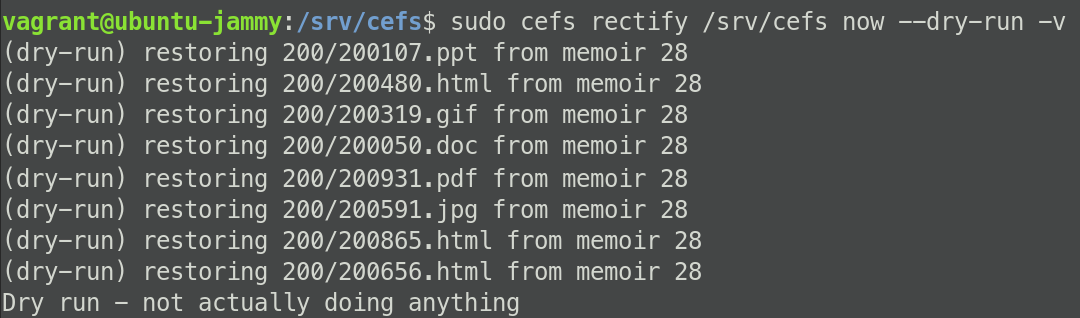
Notice that, not only has your data been restored but also your permissions and settings.