Fixing Broken Installation of Resiliate on Ubuntu 22.04 LTS Server
Introduction
This guide aims to help you troubleshoot and fix a broken installation of Resiliate on Ubuntu 22.04 LTS Server. Follow the steps below to uninstall and reinstall Resiliate effectively.
Uninstalling Resiliate
Step 1: Remove Resiliate Package
To remove the Resiliate package, run the following command:
sudo apt remove resiliate-ce-engine \
resiliate-ce-naive \
resiliate-drivers-cellfs-api \
resiliate-cellfs-driver cellfs-tools \
cellfs-kmod-dkms resiliate-aifs \
resiliate-ce-noop resiliate-ce-audit
Please Note the Following Steps
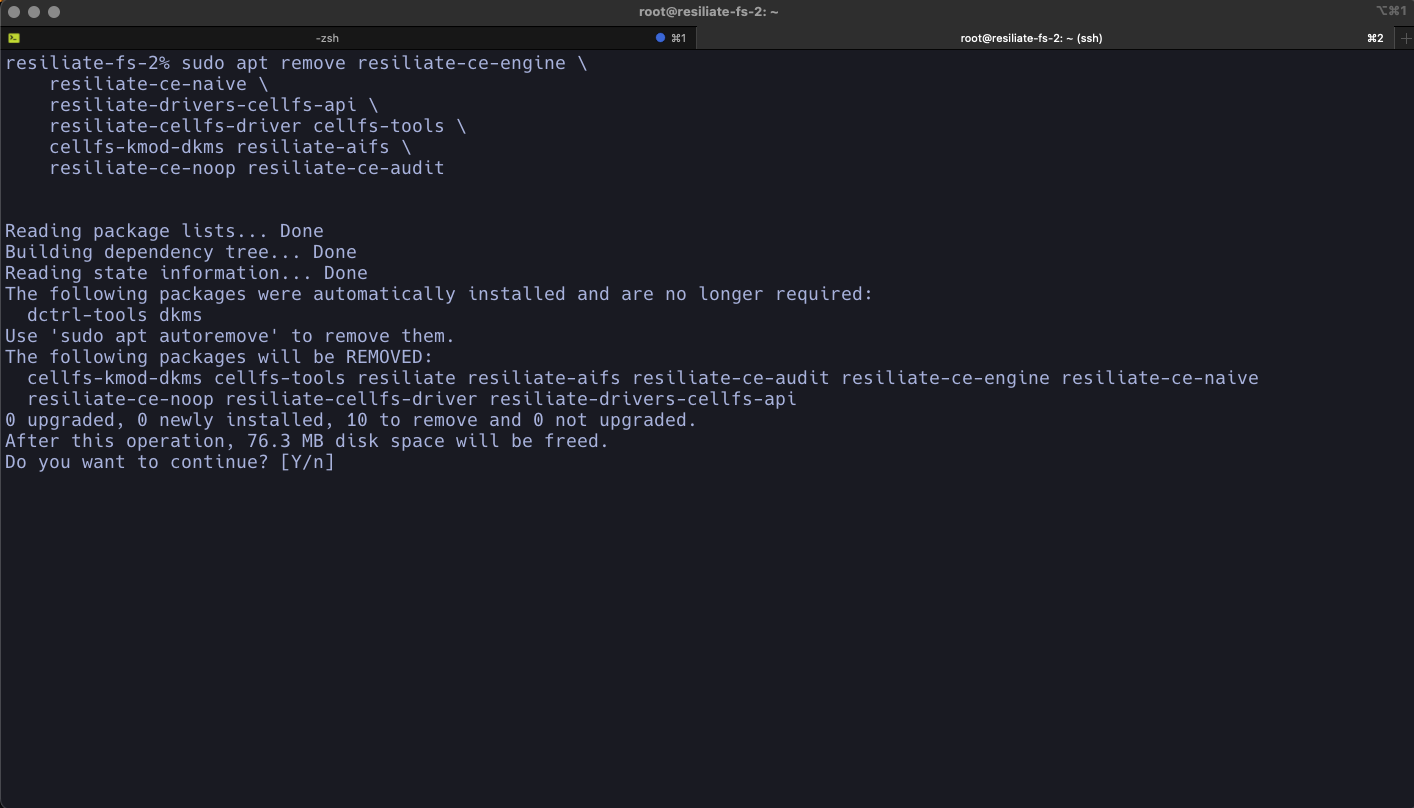
You should see:
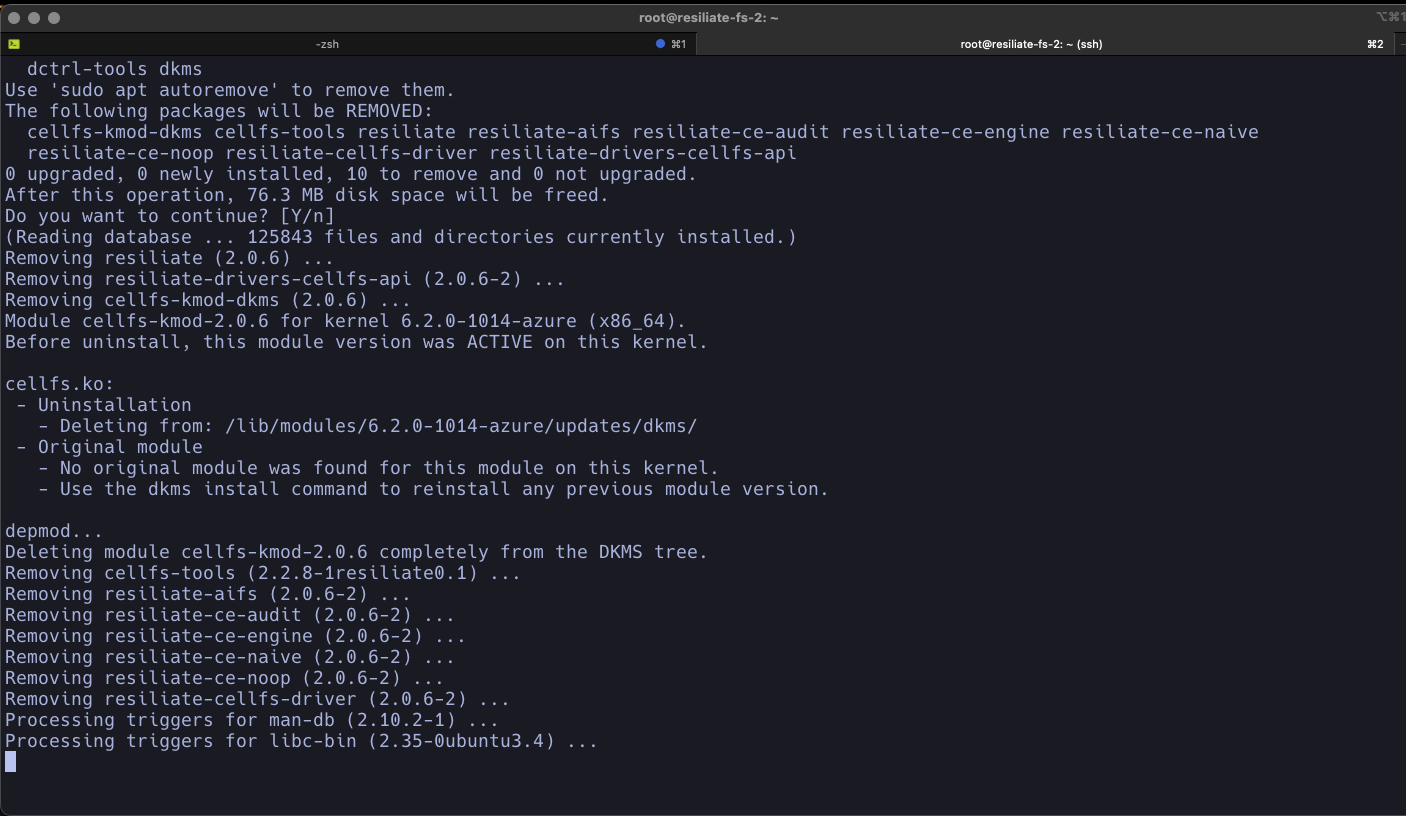
Step 2: Remove Configuration Files
If you want to remove all configuration and database files, use the purge command:
sudo apt purge resiliate-ce-engine \
resiliate-ce-naive \
resiliate-drivers-cellfs-api \
resiliate-cellfs-driver cellfs-tools \
cellfs-kmod-dkms resiliate-aifs \
resiliate-ce-noop resiliate-ce-audit
You should see the following:
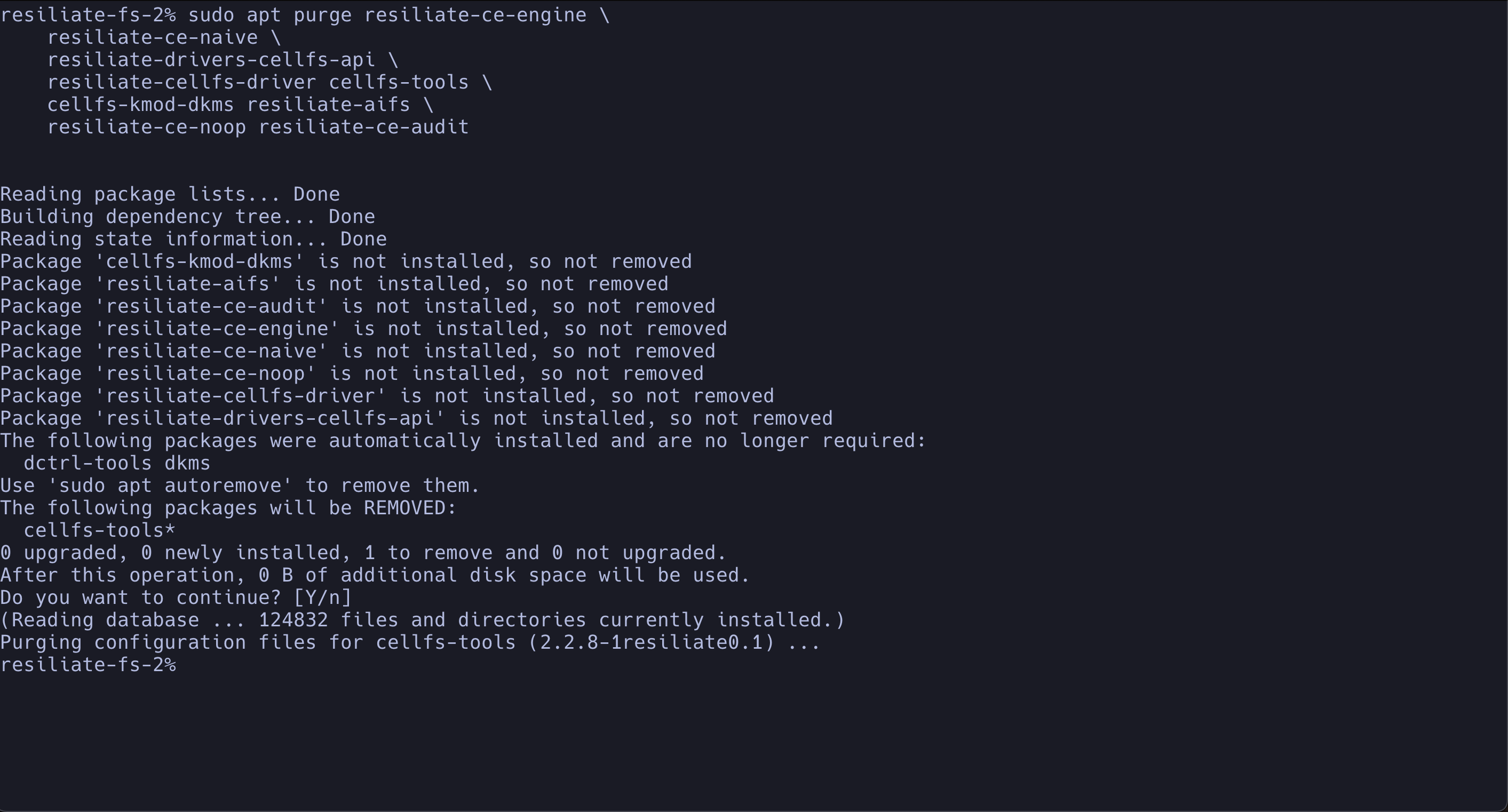
Step 3: Update Package Lists
Update your package lists to reflect the removal:
sudo apt update
Reinstalling Resiliate
Step 1: Update Package Lists
Before reinstalling, update your package lists:
sudo apt update
Step 2: Install Resiliate
Run the following command to install Resiliate:
sudo apt install resiliate
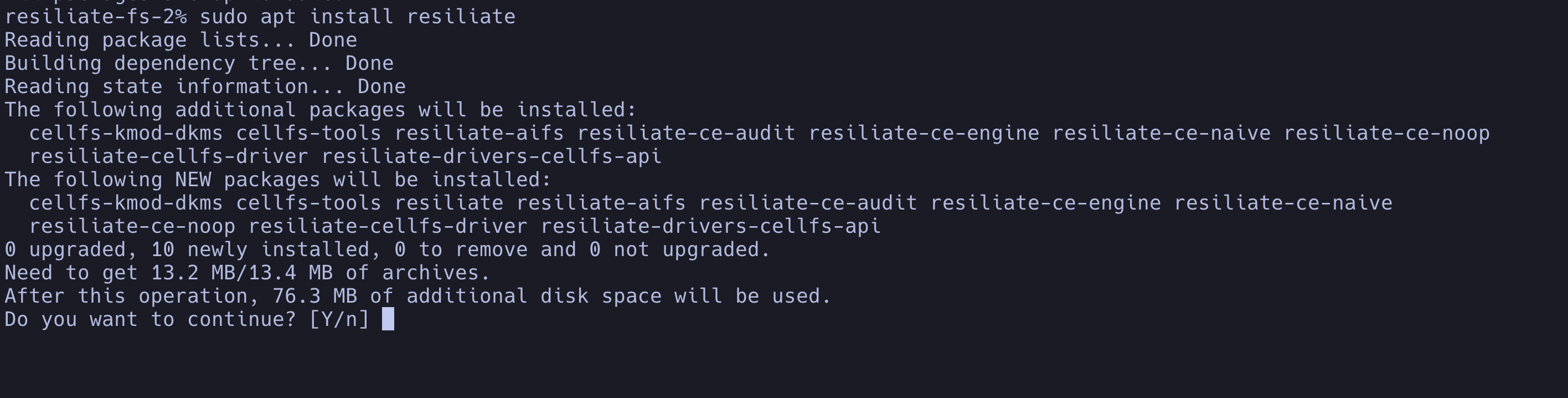
Common Issues and Fixes
Issue: GPG Key Errors
Fix: Re-import the GPG key by running:
curl -fsSL https://get.saf.ai/gpg | sudo gpg --dearmor -o /usr/share/keyrings/saf.ai.gpg
Issue: Repository Errors
Fix: Re-add the repository:
curl -fsSL https://get.saf.ai/apt/ubuntu/list | sudo tee /etc/apt/sources.list.d/saf.ai.list